Our earlier post here listed top websites to learn the VBA language for Excel. So now it's time for the top video tutorials to get to grips with the macro features of Excel further...
To start off, this video gives a good introduction on how to start recording a macro
Next, Hun Kim gives a good basic introduction to working with macros:
'Excel is Hell' tries to alleviate the more 'hellish' Excel features by creating this helpful list of 35 short videos on tips and tricks to work with macros. Useful when you are having problems and looking for a solution as the tips answer commonly asked questions e.g. 'using the range property' or 'making dynamic cell references'.
Here you can find the directory of 'VBA for macros' videos from the well known Excel guru Mr. Excel.
Xtreme Excel offers 17 videos
on creating macros. Includes an excellent 3 minute short intro to macros...as we've all been wondering what they actually are?!
VBA4Excel offers 4 beginner and 4 intermediate VBA videos.
Teach Excel offers many resources here but scroll down for the formatting macros section.
And finally Chandoo offers plenty of tutorials on VBA macros here for all abilities.
As always, there are courses you can pay for online to become Excel savvy, this one is only at $49 and dedicated to the ever troublesome macro ordeal.
You can also view plenty here at lynda.com but you have to become a member to view all the videos.

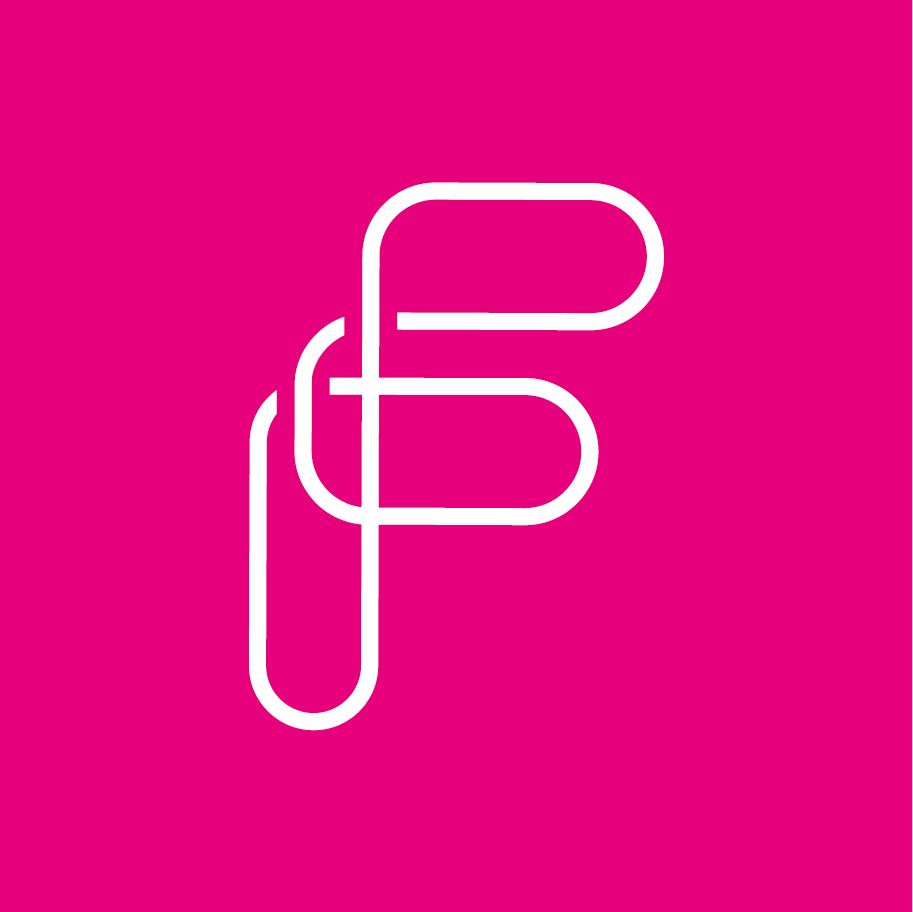


.jpg)


